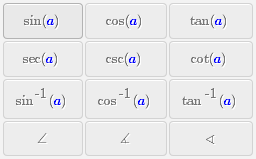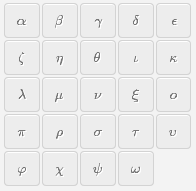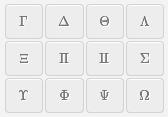These operations are only available in Symbol Mode math entry.
Here is an example of the Equation Editor for Symbol Mode as it appears in a question:
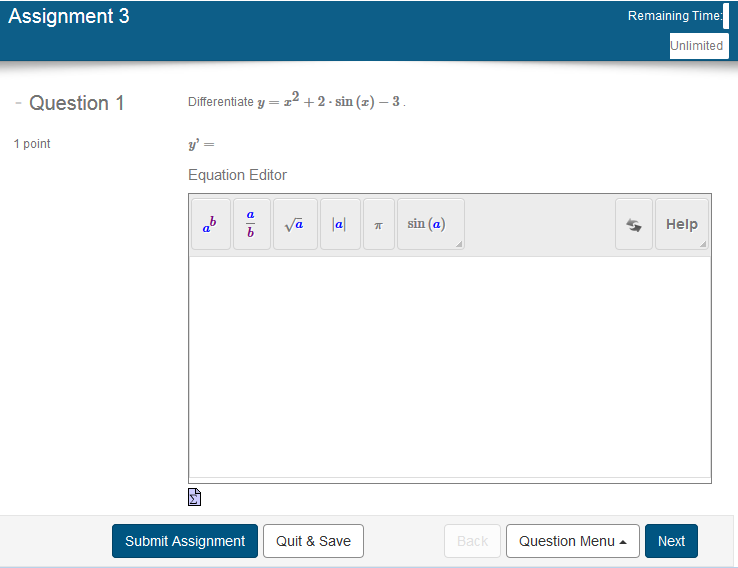
Math expressions and equations are created from palettes.
- The main palette is displayed at the top in the Equation Editor.
- Click a symbol. The symbol is displayed in the Equation Editor.
- If necessary, use the arrow keys to move between placeholders. For more information, see Entering and Editing Formulas in Symbol Mode.