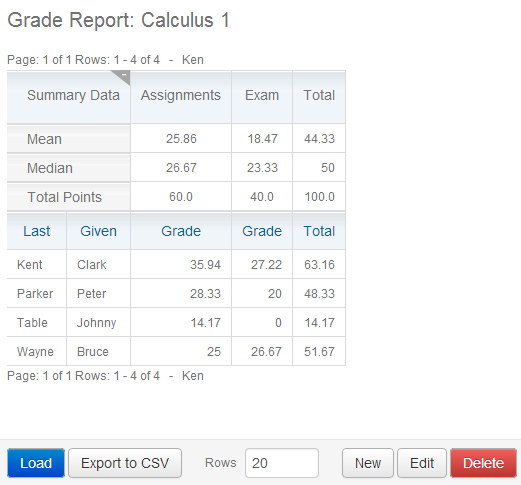Grade reports can be provided by your instructor. Your instructor may use a grade report to provide a summary of your grades in the course, or to show you how your final grade will be calculated. If you have questions about the grade reports provided to you in the Gradebook, speak to your instructor.
To view a grade report:
- From the Class Homepage, click Gradebook.
- Select Grade Reports on the drop-down menu.
- From the list, select a grade report and click Load.