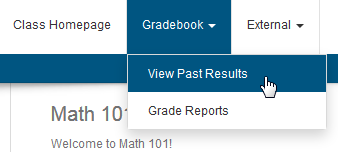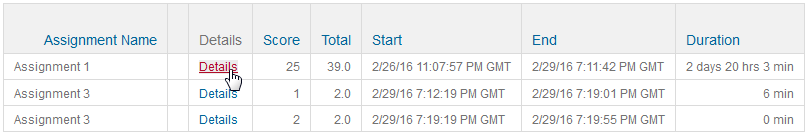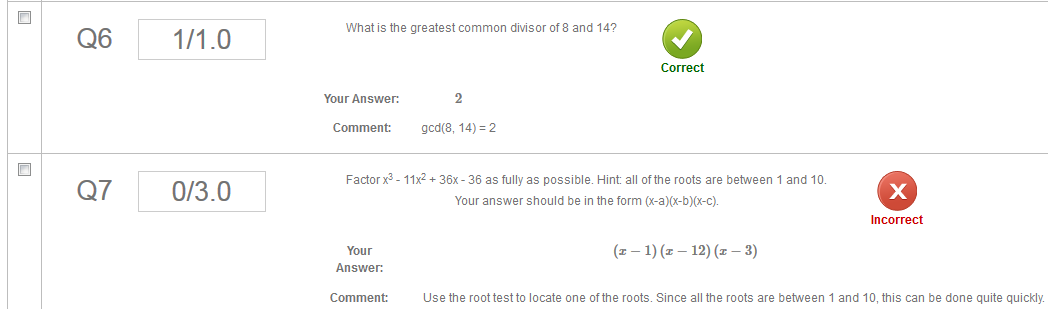In the Gradebook, you can view results for past assignments as well as view any grade reports that your instructor has created.
To view an assignment that you have completed:
- In the Class Homepage, click Gradebook and select View Past Results, as shown below in Figure 6.1.
- All the listed assignments are already selected by default.
- To view results for only one assignment, click the assignment name under the Select Assignments tab.
- To reselect assignments, hold down the Ctrl key (Command, on Mac®) to select more than one assignment.
- To show grades, as well as the start and end times of a particular assignment, click Search.
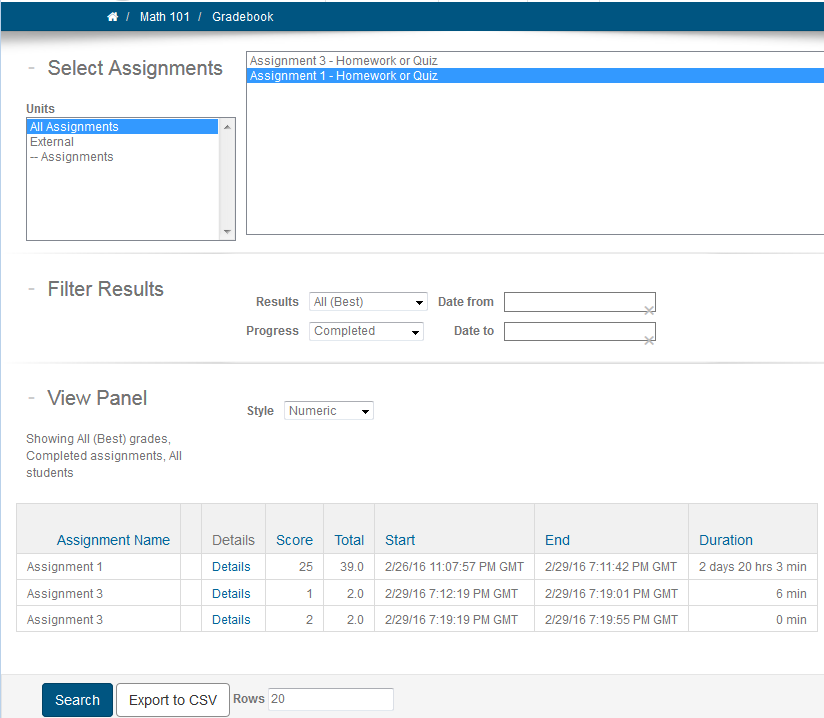
- Your individual statistics on the selected assignments are displayed.
- Depending on how the questions were authored and the way that your instructor constructed your assignment, you may be able to view the detailed feedback with the individual questions. Click Details, as shown in Figure 6.2.
- Each question is displayed, along with your response, your grade, and whether or not you answered correctly. Instructor comments, if there are any, are also displayed. See Figure 6.3. In this example, question 6 was graded correct and worth 1 point. Question 7 was graded incorrect and 0 points were awarded out of a possible 3 points.
Note: Instructors control how assignments are presented to students in their class. Thus, points awarded as well as the amount of feedback you receive for assignments may vary based on how your instructors designed the assignment. If you have questions about the differences between one assignment and another, speak to your instructor or teaching assistant. |