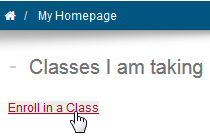As a student, you start by registering in your instructor's class.
Note: Your instructor can set up a class roster for your class in advance of your first encounter with the system. If this is the case for your class, your instructor may distribute system IDs and passwords in your first session. |
To register for a class:
- On the System Homepage, click Enroll in a Class, as shown in Figure 2.3 below.
- Browse the list of classes, or search for a specific class. Select the class in which you want to register and click Register.
- Confirmation is requested. To continue, click Confirm.
- Your System Homepage now lists the class under the Classes I Am Taking section.
Important: Keep your account access information private from your fellow classmates. Your results may be used to award course credit or determine your grade. |
After you are registered in the class, you can access the Class Homepage.