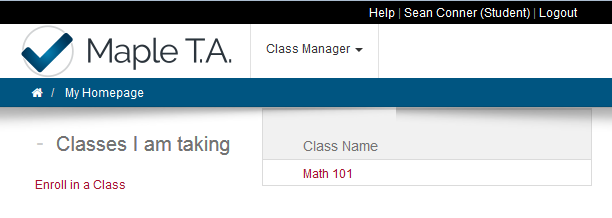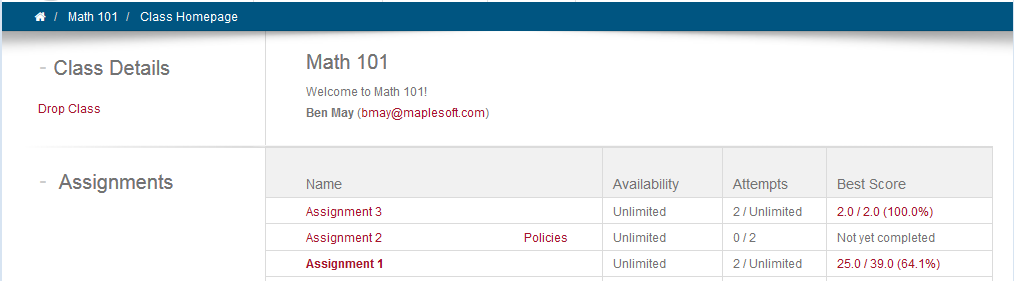Contents
Your instructor (or teaching assistant) provides you with a login ID and password. After you login to the Maple T.A. system, you will see the System Homepage. If you are pre-enrolled in a class, it will appear under the Classes I Am Taking section. If you don't see a list of classes, you can register in any class that has open registration by clicking on the link Enroll in a Class. See Figure 2.1 below.
Click the class name under Classes I Am Taking to access the Class Homepage, as shown in Figure 2.2 below.
From the Class Homepage, you can perform the following actions: