You can use shortcut keys when entering answers. For example, Ctrl+Space completes a symbol. If more than one completion option is presented, select the desired symbol.
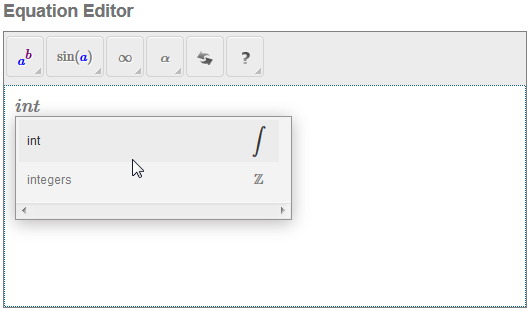
From the equation editor, you can access shortcut keys and tips by clicking Quick Help ( ) in the palette. Table 4.8 lists available shortcut keys.
) in the palette. Table 4.8 lists available shortcut keys.
Table 4.8: Shortcut Keys for the Equation Editor
Shortcut Characters | Result |
Ctrl+Space (Command+Shift+Space for Mac) | symbol completion |
^ (caret) | superscript |
_ (underscore key) | subscript |
/ | fraction |
Ctrl+' (Command+'for Mac) | underscript |
Ctrl+Shift+" (Command+Shift+" for Mac) | overscript |
sqrt (and then symbol completion) | Square Roots |
nthroot (and then symbol completion) | Roots |
Ctrl+Shift+^ (Command+Shift+^ for Mac) | pre-superscript |
Ctrl+Shift+_ (Command+Shift+_ for Mac) | pre-subscript |
Ctrl+/ (Command+/ for Mac) | return cursor to baseline |
Right-click (Control-click for Mac) | display palettes |